AI Prompt Engineering
I designed a prompt for a team of designers to produce short, informative content at scale.
About the project
A search feature was added to the Best Buy Canada Help Centre which allows users to enter a query and see a list of help topics that align with it.
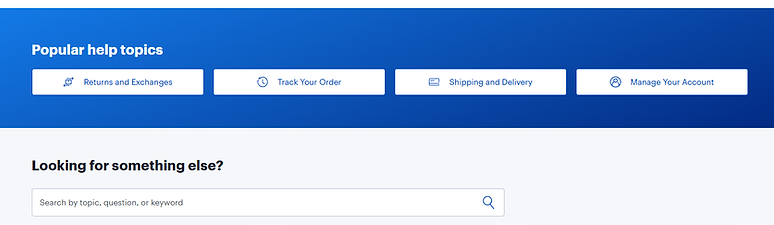
After entering their query, the customer would be met with a list of topics by title.

To help the user quickly understand what each article contained, we needed to create short descriptions to be nested under each title.
My approach
With almost 100 help topics, the manual creation of descriptions for every page would be resource and time-intensive.
My plan was:
-
Create a prompt in ChatGPT that would generate the first draft of each description
-
Share the prompt with my colleagues to divide and conquer the work
-
Have everyone add their generated descriptions in a single space
-
Review the content together and discuss edits for clarity and accuracy
-
Once aligned, translate and publish the content
How it started
I began with a simple prompt explaining what I wanted to do including the objective, format, tone and other requirements.
I want to create a short description for help topics on bestbuy.ca. The description should be no more than 86 characters and written in sentence case. The tone should be informative.
The end result should look like this:
Title: How to Place an Order
Description: Learn 3 different ways to place an order on bestbuy.ca.
The description shouldn't just be a repeat of the title of the article, but is should provide some kind of valuable information to the user if possible.
Then, I provided a URL for an article and asked it to try making a description.
Sure! Based on the content of the article, here's a concise, informative description that fits your guidelines:
Title: Checking your order status
Description: Find out how to track your order and view its estimated delivery date.
The result wasn't perfect, but good enough to work with. I moved into the next phase to generate a prompt that could output descriptions on a large scale.
The first prompt
We’re creating short descriptions for help articles on bestbuy.ca. Please follow the instructions below to write a clear, informative description for each article. What to do: For each help article, provide the following: Title – Copy the exact title of the article. Description – Write a short, informative sentence (see guidelines below). Help Article Link – Paste the URL of the help article for reference. Purpose: Create a helpful summary that tells users what they’ll learn or be able to do from the article. Description Guidelines: Use sentence case (only the first word and proper nouns capitalized). Keep it under 86 characters (including spaces). Use a clear, informative tone—no marketing or filler language. Do not repeat the article title in the description. Focus on the value or key takeaway for the user. Examples: Title: How to place an order Description: Learn 3 different ways to place an order on bestbuy.ca. Help Article Link: https://www.bestbuy.ca/en-ca/help/your-order/how-to-place-an-order Title: Checking your order status Description: Find out how to track your order and view its estimated delivery date. Help Article Link: https://www.bestbuy.ca/en-ca/help/your-order/checking-your-order-status
Prompt iteration
It took a few tries to get the right prompt that could generate a consistent result.
The prompt was revised several times through quick requests.
Can you remove the emojis?
Can you add a table for all the content with three columns for Title, Description, and Hyperlink?
The title should be exactly as it appears on the article. Can we adjust the instructions so this is clear?
The final prompt
We’re creating short descriptions for help articles. I will give you several links to help articles. What to do: Read each help article to understand its main purpose and the most relevant details. Write a short, informative sentence summarizing what the user will learn or be able to do from the article. Make sure the description focuses on the key content, not just a rewording of the title. Output format: Title – Copy the exact title from the article. Description – One sentence, under 86 characters (including spaces), in sentence case, focusing on the most relevant and important content of the page. Avoid repeating or closely paraphrasing the title. Help Article Link – Paste the full URL for reference. Tone and style: Clear, concise, and neutral — no marketing or filler language. Ensure the description accurately reflects the article content. Use everyday language, but keep it professional. Example: Title: How to place an order Description: Learn three ways to place an order online or in store. Help Article Link: https://example.com/help/how-to-place-an-order What to do: For each help article, provide the following: Title – Copy the exact title of the article. Description – Write a short, informative sentence (see guidelines below). Help Article Link – Paste the URL of the help article for reference. Purpose: Create a helpful summary that tells users what they’ll learn or be able to do from the article. Description Guidelines: Use sentence case (only the first word and proper nouns capitalized). Keep it under 86 characters (including spaces). Use a clear, informative tone—no marketing or filler language. Do not repeat the article title in the description. Focus on the value or key takeaway for the user. Examples: Title: How to place an order Description: Learn 3 different ways to place an order on bestbuy.ca. Help Article Link: https://www.bestbuy.ca/en-ca/help/your-order/how-to-place-an-order Title: Checking your order status Description: Find out how to track your order and view its estimated delivery date. Help Article Link: https://www.bestbuy.ca/en-ca/help/your-order/checking-your-order-status
Challenges and learnings
One of the biggest mistakes I made during this project was an overestimation of the LLMs ability to interpret context from the help content and create the best description for the user.
I discovered that ChatGPT was taking the title of the help topic and generating a description for it, not the actual content of the help topic.
To resolve this, I revised the prompt so it had specific instructions to identify the primary purpose of the help topic and create a description based on it's key takeaway.
Other challenges included:
-
Balancing brevity and clarity: How can we fit meaningful detail into 86 characters?
-
Avoiding repetition: How can a description offer new value beyond the title?
Results
This process helped establish a scalable model to generate large volumes of content.
By using an LLM for the first-stage of content generation and handing over to a human at the end for a final review, we can quickly bring large volumes of content to life effectively and efficiently.
Each article has a description that provides the right value and context for the user.


